General Settings
- Go to administrator > extensions > templates [Choose template styles "JV TRUCKING"]
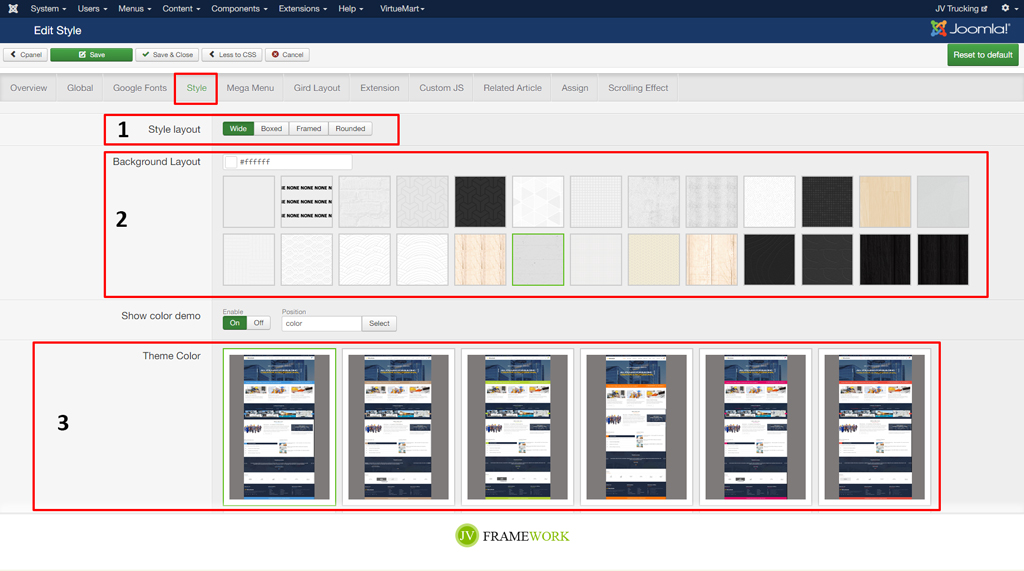
TIP*
1.Choose layout
2.Choose background
3. Choose primary color
Google Font Setting
- Go to administrator > extensions > templates [Choose template styles "JV TRUCKING"]
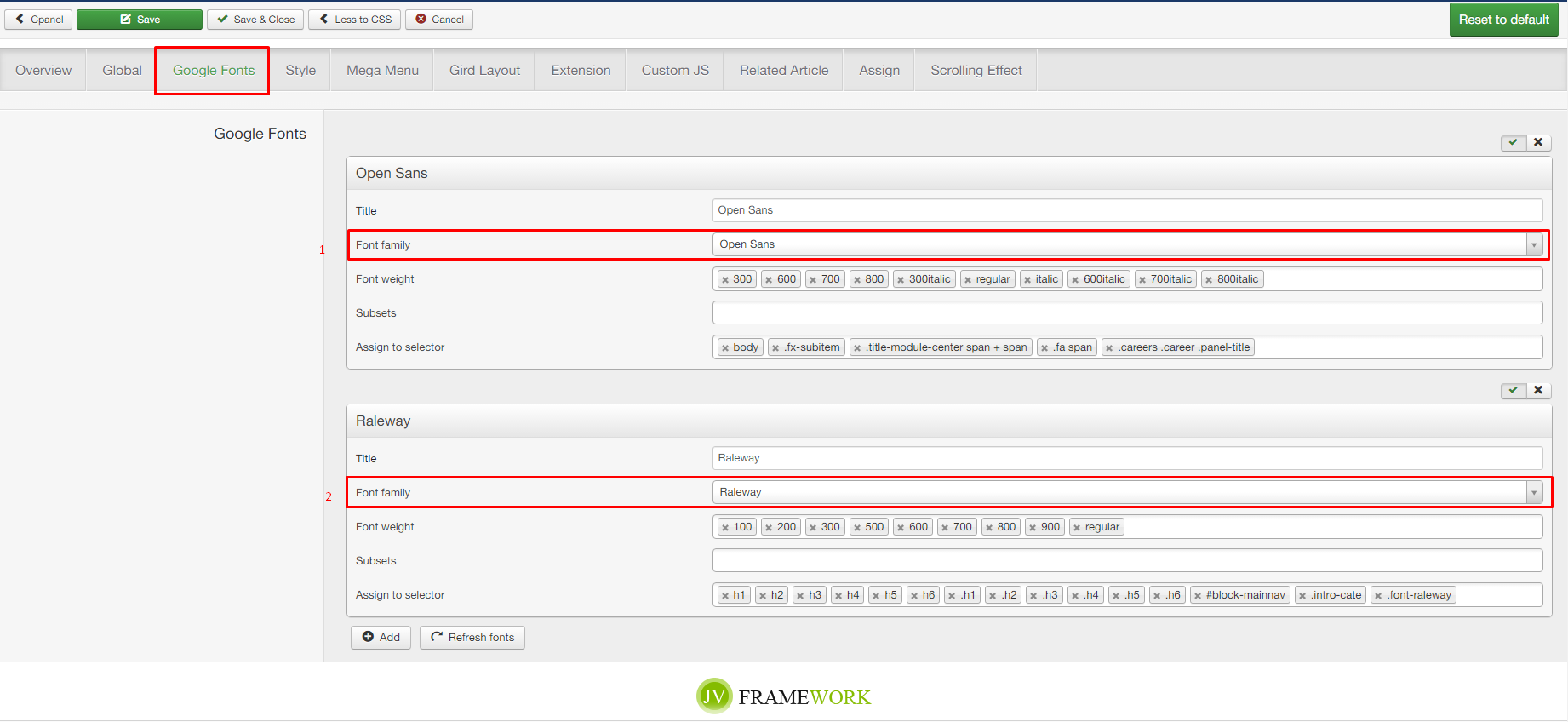
TIP*
1.Choose primary font
2.Choose secondary font
Right to Left
- Go to administrator > extensions > templates [Choose template styles "JV TRUCKING"]
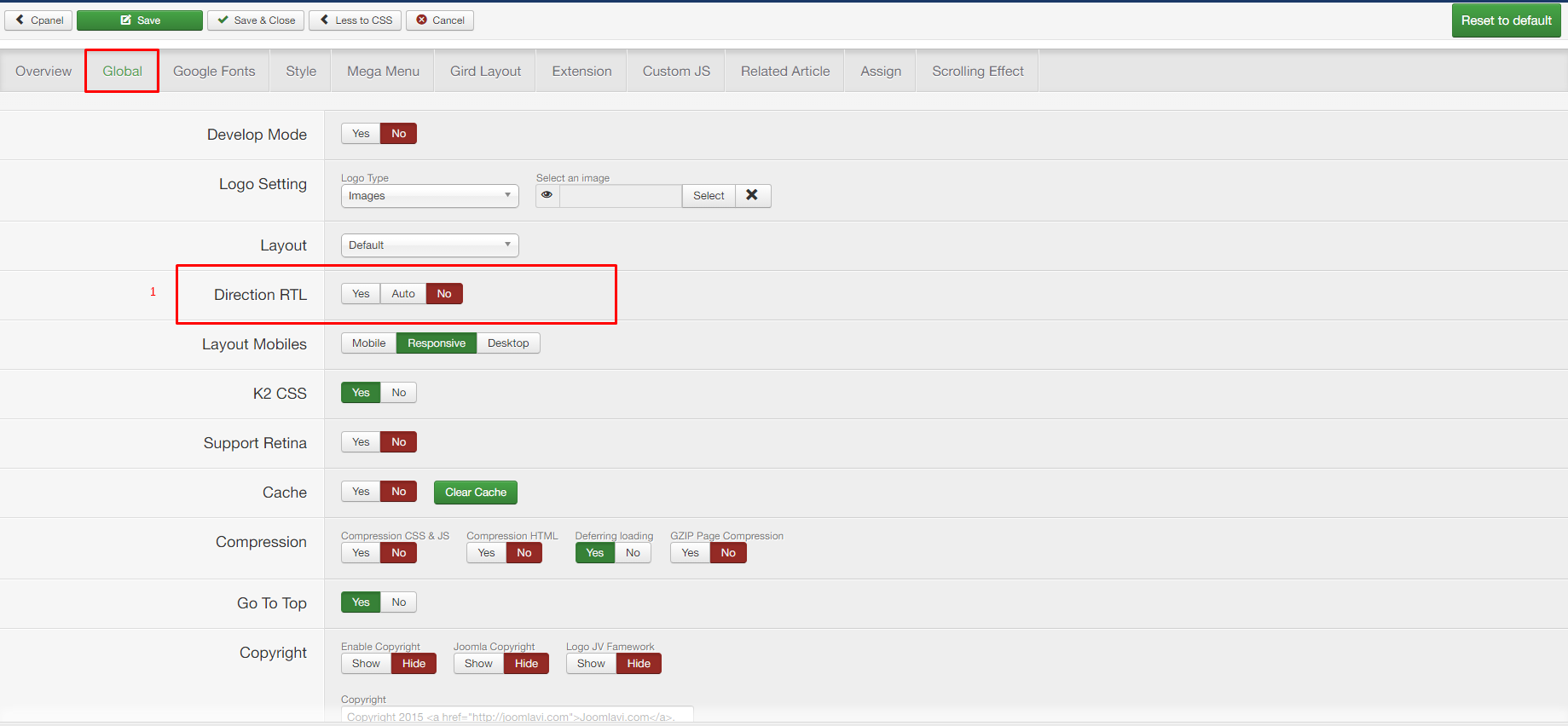
TIP*
1. Choose Yes or No to active rtl
Logo
- Go to administrator > extensions > modules [search keyword "logo"]
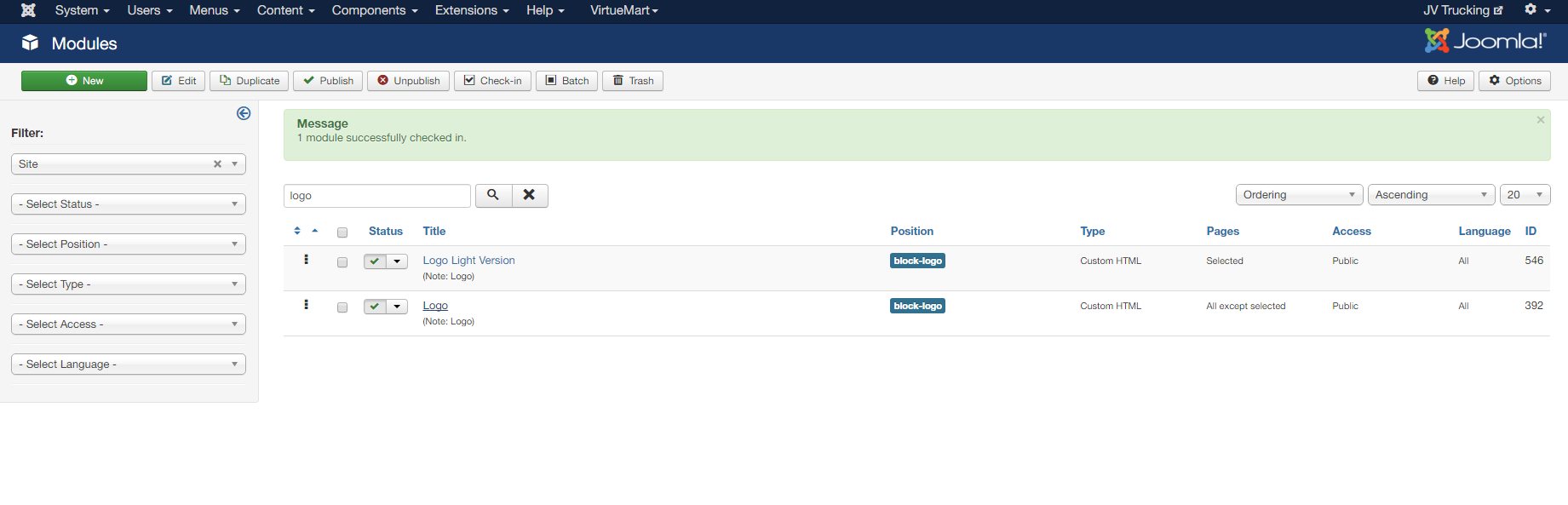
TIP*
Have 2 logo version choose 1 version set default by method assign menu You want it displays.
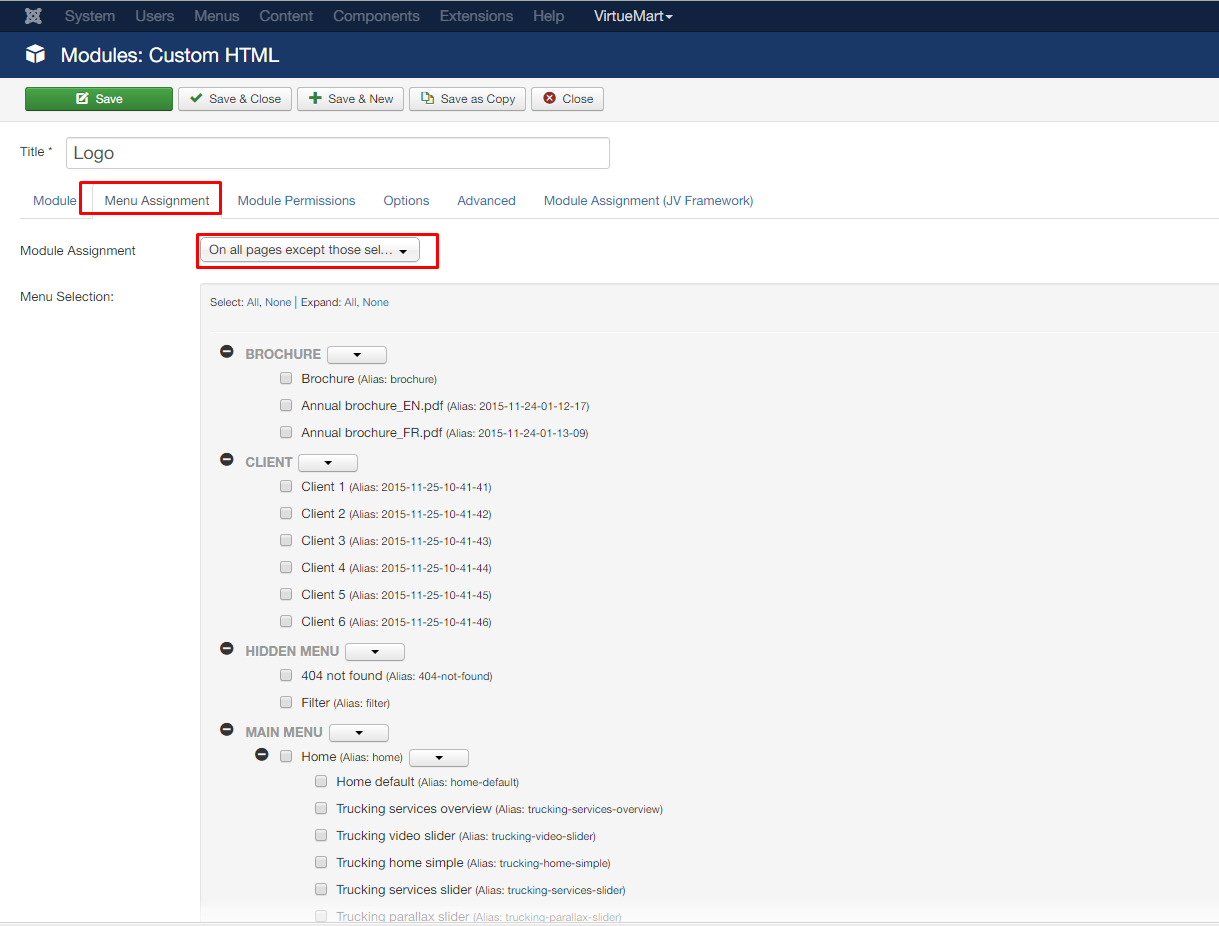
>> How do you assign a module to specific pages?
Main menu
- Go to administrator > menus > Main menu
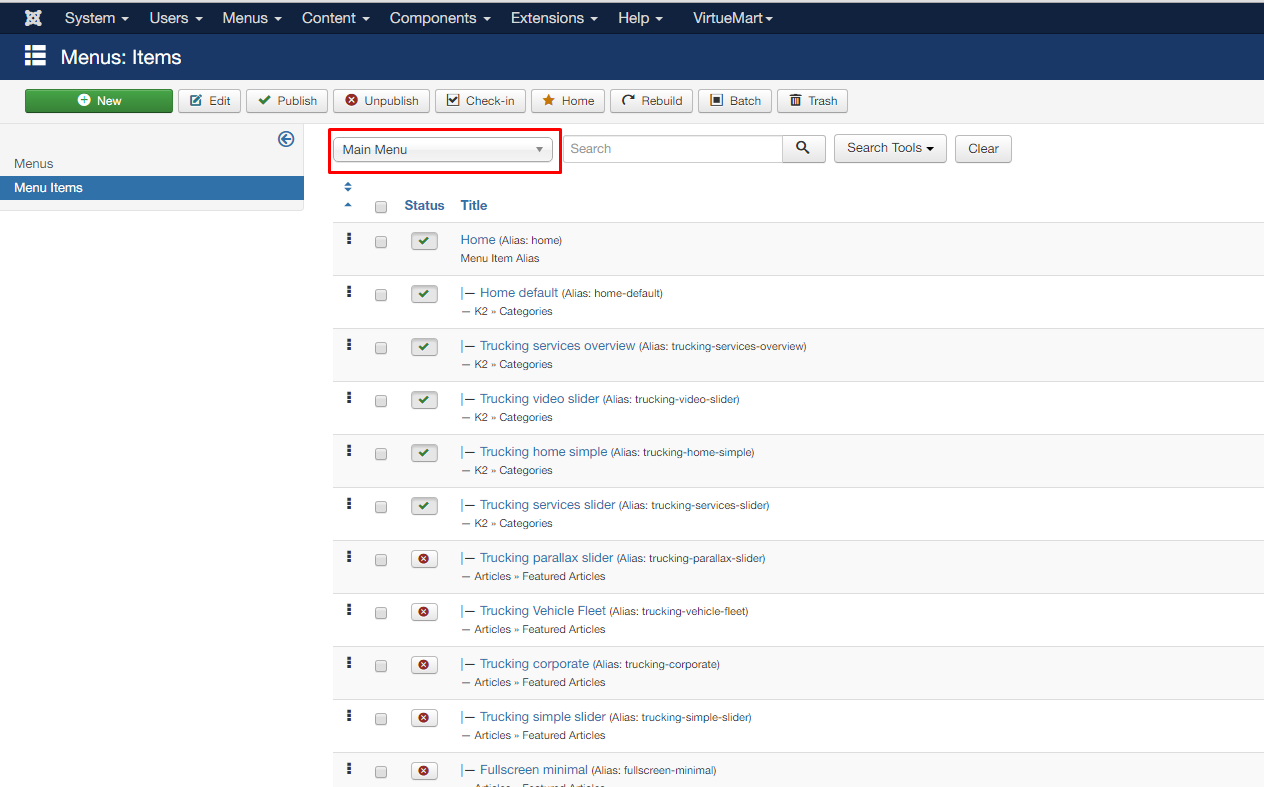
TIP*

